Status Meaning
Succeeded: The transaction was successful
Partial Payment: Partial asynchronous payment has been made for the transaction and the full amount has yet to be received
Payment Reported: The buyer has reported that they have made an asynchronous payment (eg: local bank transfer)
Pending: Transaction incomplete and awaiting funds from the buyer. The buyer may have initiated a transaction but did not complete it
Incomplete: The transaction details (specifically escrow) are incomplete, or awaiting your counterparty's acceptance
Risk Hold: The payment is held under review for further due diligence investigation
Refund Requested: When the seller requests a refund for the buyer
Partially Refunded: A partial refund was made and approved by Omoney operations
Refunded: A full refund was made and approved by Omoney operations
Cancelled: When the transaction is automatically cancelled due to inactivity, by Omoney's operations team, cancelled by the user, or (in escrow) rejected by the counterparty
Failed: When the customer tried making a payment but was unable to complete the payment due to a network error
Status Mapping from Previous Configuration
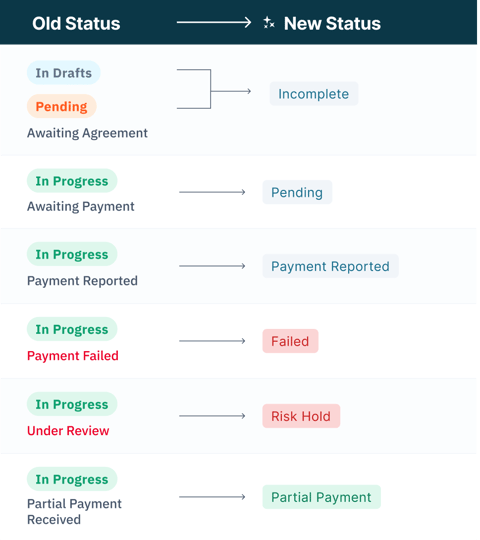.png)
Succeeded, Refunds, and Cancel
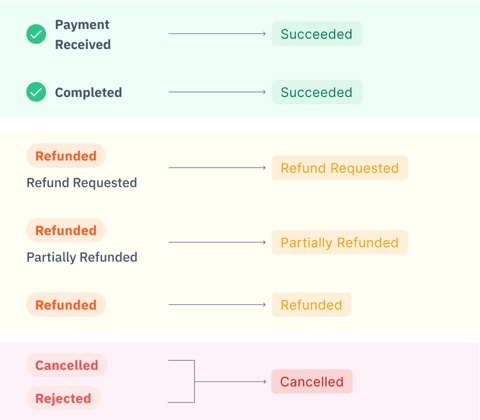.png)
